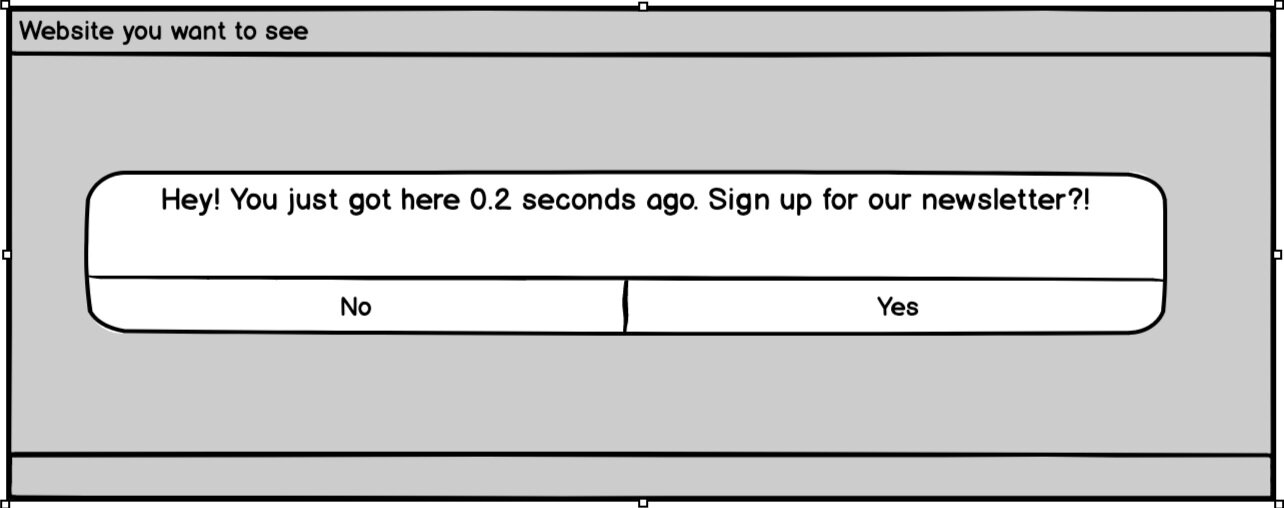The 12-Step Process to Sign Up for User Interface Ragers Anonymous
Go to the User Interface Ragers Anonymous website. Immediately receive a pop-up notification to sign up for their newsletter.
Decide not to pick between the two popup button options, [I am a horrible person who loves being frustrated] and [yes, please, save me now, you amazing people]. Hunt for almost completely camouflaged exit sign to minimize the newsletter popup.
Navigate website to find local chapter and meetup information, using drop down menus, arranged randomly, that disappear when you try to scroll down them to see all nested menu options.
Discover you cannot view meetup times or locations without creating an account. Click ‘create account’ and realize you have to create a unique username and password, instead of using any of your email or social media accounts to login.
Discover your username cannot be your email address only after trying to use email address as username. Attempt to create username. Discover all your usual usernames are taken. Realize all your distant and not-so-distant cousins are also members.
Settle on a username and attempt to create a password. Discover secret password rules only after typing in a password that didn’t meet them. Finally create a password between 13–27 characters, only using prime numbers, capital letter, emojis, and %,!,@, and & symbols.
Realize you need to enter your date of birth in a required field that only got marked as ‘required’ after you tried to skip it. Find your date of birth using a calendar tool that makes you click back multiple decades in monthly intervals. Agonize over how old you are.
Confirm your account information via email, from a noreply@ email address that sends you a copy of your username and password in plain text. Confirm your account after waiting 3 minutes for email to arrive. Then hit a re-login prompt, for extra security, before you can see any meetup information.
Discover local meetups are embedded in a proprietary calendar format that is unsearchable and unorganized by area, broken into 14 pages of 100 entries each. Scroll endlessly through all calendars in all locales.
Find (what you hope is) your local chapter on page 12. Select meetup date and time that works for you, so you can reserve a spot. New tab opens. Loading wheel spins in jerky intervals for 28 seconds.
Hit an “Oops!!! Something went wrong!!” page with no contextual information, links, or troubleshooting tips. Hurl your computer against a wall.
Call the phone number for the organization listed on your search engine, talk to a human and successfully reserve a spot for next Wednesday’s meeting, to which you are required to bring your smashed-up laptop as proof that you, indeed, have a problem.